Severalnine is Orchestrate your high-availability, open-source databases operations in any environment while maintaining total control using ClusterControl or employ a classic DBaaS experience using CCX.

Using Severalnine ClusterControl will help to maintain your Database Clusters including Proxysql configuration, automating recovery such promoting your database slave to master.
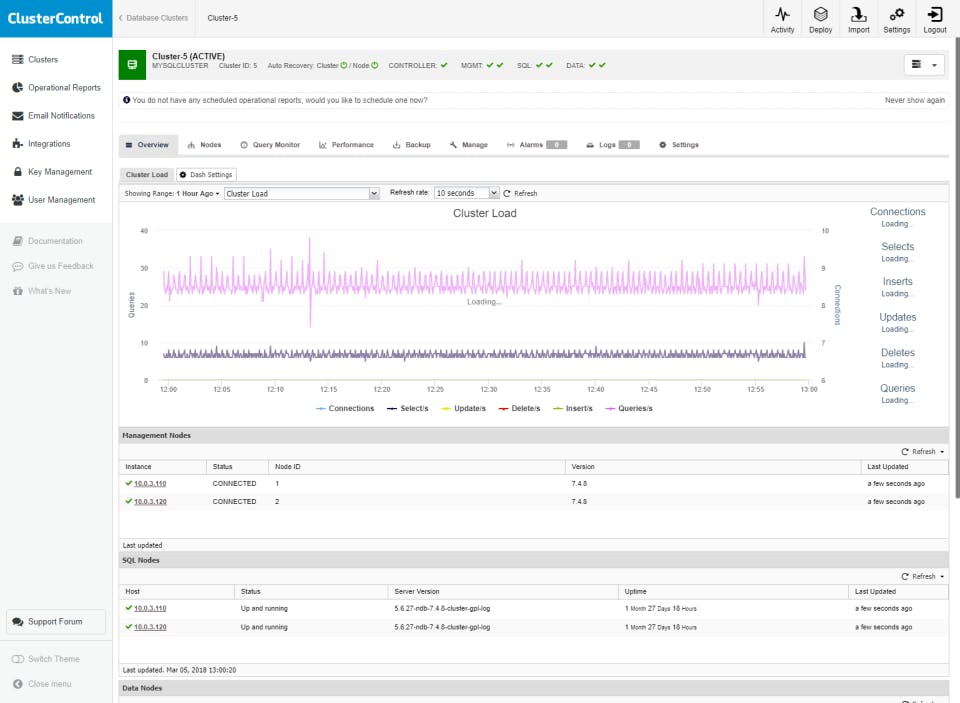
Check Severalnines official site here.
Here’s how to install the Opensource Version.
- Update your Ubuntu system
sudo apt-get update
sudo apt-get upgrade
- Install the Severalnines repository key and add the repository to your system:
sudo apt-key adv --keyserver hkp://keyserver.ubuntu.com:80 --recv-keys 0x954F04EE3A9F6669
echo "deb https://repo.severalnines.com/apt buster main" | sudo tee /etc/apt/sources.list.d/severalnines.list
Note: If you are using a different version of Ubuntu, replace “buster” in the above command with your version name (e.g. “focal” for Ubuntu 20.04).
- Update the package list:
sudo apt-get update
- Install Severalnines ClusterControl:
sudo apt-get install clustercontrol
- During the installation, you will be asked to choose the database server you want to use with ClusterControl. Select the database server you want to use, and enter the credentials for the root user.
- Once the installation is complete, you can access the ClusterControl web UI by browsing to http://<your-server-ip>:80/clustercontrol. The default login credentials are:
Username: admin
Password: admin
Note: You should change the default login credentials after logging in to ClusterControl for the first time.
- In the ClusterControl web UI, you can add your database servers to be managed by clicking on the “Add Hosts” button. You can add both MySQL and MongoDB servers.
That’s it! You now have Severalnines Open Source installed on your Ubuntu server, and you can start managing your database servers through the ClusterControl web UI.
